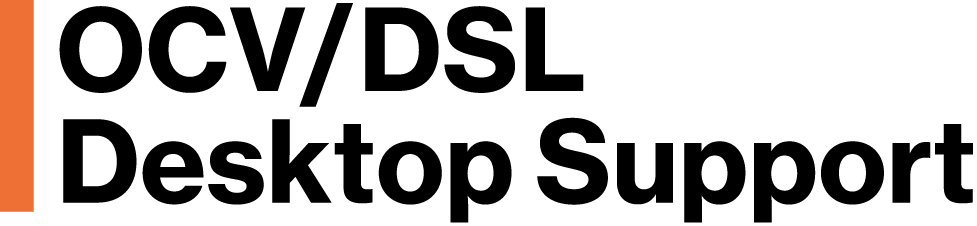In response to the Massachusetts State law, and our efforts to reduce risk, OVC and DSL has implemented policies to protect our computers and the data on them. These policies and statements outlined on this page pertain specifically to all OVC/DSL laptops.
Whole Disk Encryption
Massachusetts State Law requires that laptops with PII be encrypted. OVC/DSL has broadened that scope to cover all laptops. (Since FY16, all OVC/DSL desktop computers are being rolled out with whole disk encryption as well.)
All OVC/DSL laptops are REQUIRED to have BitLocker (PCs) or FileVault (Macs) whole disk encryption installed, regardless of whether the laptop contains PII (Personally Identifiable Information) or not. This includes floater laptops as well.
Theft Deterrent Measures
- All Laptops are REQUIRED to have a STOP! Security Tag affixed to the cover of the laptop. The tag must remain visible, and may not be removed nor covered up.
- All OVC/DSL Laptop Users are REQUIRED to have a security cable and/or secure dock. These are provided by OVC Desktop Support at no cost to the departments.
- OVC/DSL Laptops should be kept physically secured whenever possible, including in the office, a coffee shop or in a hotel room.
- Laptops may never be left unattended without being physically secured (e.g. When you’re out for lunch or attending a meeting, and you leave your laptop behind.)
- When attending meetings or conferences, keep your laptop in your possession and never leave it unattended. It is understandable that in some of these instances you may not have the ability to physically secure the laptop.
- When leaving your laptop in the office overnight, it should be stored in a locked cabinet.
Stolen or Missing Laptops
- Stolen or Missing Laptops must be reported immediately to your Department IT Liaison and OVC Desktop Support.
- Departments will be required to submit a police report to Campus Police as soon as possible. OVC Desktop Support will be able to provide you with information you need regarding the equipment purchase date, etc.
- The stolen laptop should be reported as soon as possible to the Office of Insurance. They will determine if your department will receive any replacement funding for a new laptop based on the circumstances of the missing or stolen equipment.
A Few Words About Passwords!
Passwords – Best Practices
- NO ONE in IS&T or DUE Desktop Support will ever ask you for your password.
- NO ONE in IS&T or DUE Desktop Support will ever ask you to verify your password.
- NEVER give your password to a secure computer or system to anyone else.
- NEVER ask for someone’s password(s). This includes supervisors, managers, etc.
- Be suspicious of anyone or any site asking you to verify or confirm your password.
Password Renewals
Your Kerberos Password is required to be changed on an annual basis. This generally happens around the time you renew your MIT Certificate.
How to Change My Password
You can change your Kerberos Password on line by using either your current Password or by using your MIT certificate. Go to: Change Your Kerberos Password
Recommendations for creating a Strong Password: Creating Strong Passwords