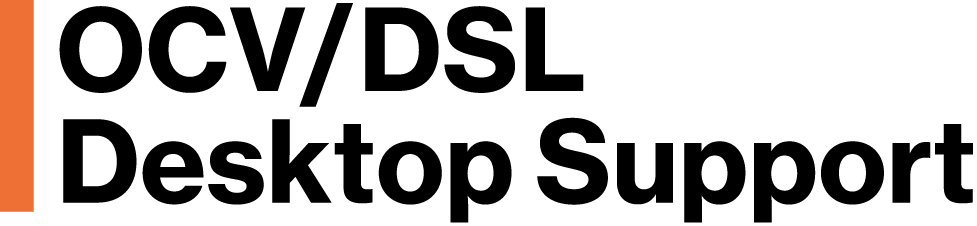Information for both Users and IT Liaisons about computer deployments.
IT Liaison Responsibilities
- Confirm the individual has a recent CrashPlan Backup (within the last 7 days at a minimum) prior to OVC Desktop Support deploying the new computer.
- Inform users that personal preferences are not transferred. They would need to recreate those. This includes desktop or dock aliases.
- IT Liaisons are responsible for installing any non-standard software on the computer only if it has been vetted by OVC Desktop Support. Non-Standard software would be anything not listed on the following page: OVC/DSL Standard Software Suite
- Computers deployed to OVC/DSL offices are meant to be used as administrative workstations utilizing the standard software suite installed. These computers may not be used for other purposes. If they are, the computer will lose its eligibility for replacement.
- The primary operating system of the computer may not be changed, and access by OVC Desktop Support may not be removed. If the operating system has been changed the computer will lose its eligibility for replacement under the Renewal Program.
- A Department Administrator Account will be provided to the IT Liaison.
- We do not provide Administrator rights to end users. Users should contact their IT Liaison if they need Admin access “unlocked” to install software, etc. The Department IT Liaison acts as a gatekeeper and is responsible for determining the appropriateness of non-standard software installed on department computers.
- Under no circumstances should individuals with administrator rights change the primary Administrator Account password. The primary Administrator account is owned by OVC/DS.
End User Responsibilities
- Users should organize their documents into folders for transfer to their new computer. These can be in a folder on the desktop “Files to be transferred” or simply organized within their “my documents” folder.
- Note that personal preferences are not transferred. These would need to be recreated by the user. This includes desktop or dock aliases.
- In the case of Apple iTunes and purchased/downloaded music, individuals are responsible for de-authorizing their music from their old computer and re-authorizing it for their new computer.
- All retired computers are returned to OVC Desktop Support to be wiped.
- It is the end-user’s responsibility to confirm all their documents have been transferred and nothing is missing. It is very important that you confirm your data, since you only have 30 days to recover a changed file from your last CrashPlan backup.
- Your old computer will be wiped clean for deactivation and retirement and therefore no longer retain any of your previous data.
OVC Desktop Support Deployment Responsibilities
- OVC/DS will transfer all MIT work-related data.
- If space and time permits, we will also transfer music etc. If an individual has a high volume of non-work-related files, some discretion and judgment will be made while transferring data. However, ultimately, OVC/DS is not responsible for transferring personal applications, files, music, pictures or movies.
- Confirm Users have Read/Write access to files/directories that are migrated within their user profile.
- Confirm Email and Calendar is operational
- Confirm CrashPlan Backup is working
- Install Printers and confirm printing
- Create a Department Administrator Account for the IT Liaison.
- Remove the old computer.