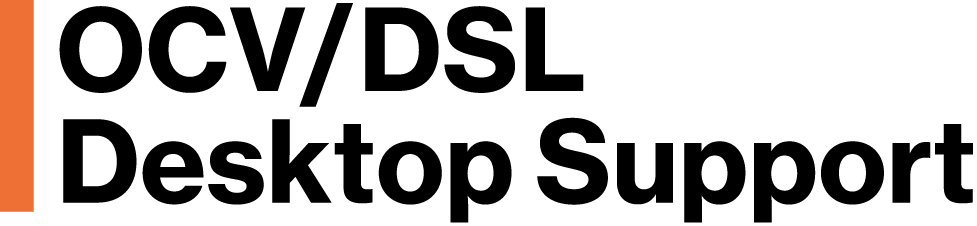OVC Desktop Support would appreciate reports of any staff who have left your department so we can maintain accurate up-to-date records.
We will transfer the computer to “TBA Re-Deploy” status and will update with a new person’s information as soon as we receive it. Please send us the MIT Tag Number of the machine and the individual’s name. Thanks!
Before an employee leaves the following steps should be taken.
- Run a Sophos Anti-Virus Scan on the machine to make sure there are no viruses or malware.
- Run Identity Finder, review and remediate any found sensitive data.
- Gather any/all documents that may need to be archived or passed on to the next person who will fill the position.
- Documents should be copied to a server or a flash drive. It is important to note that any sensitive files needs to be kept secure.
- If email needs to be passed along then the individual may need to move all the necessary emails to a .pst file for the next user.
- The computer will be wiped and reimaged for redeployment.
- In the event an employee is abruptly terminated the above steps should be completed by the individual’s supervisor or manager.
If you have any questions, please contact compu-squad@mit.edu.