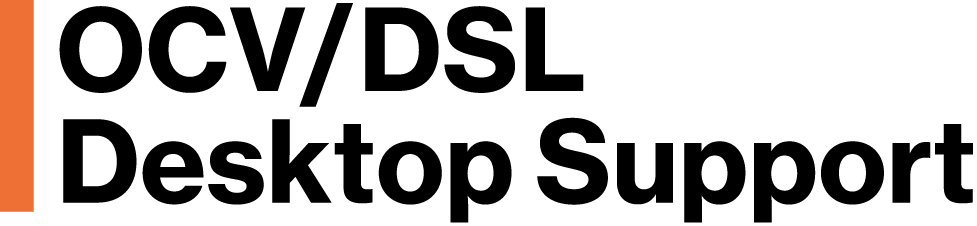Connecting to MITNet from Off-Campus Using MIT VPN (Virtual Private Network)
When do I need to use the MIT VPN?
You will need to use the MIT VPN If you want to connect from off-campus, or from your home computer to:
- MITSIS
- PowerFAIDS
- Brio-Query
- SAP
- Data Warehouse
- MIT Fileservers
- Remotely connect to your office computer.
Note: An MIT VPN connection is NOT necessary for Email, Calendaring, or publicly viewable MIT Websites.
The MIT VPN is accessible via Cisco’s AnyConnect VPN, a VPN client that works on a wide variety of operating systems and hardware configurations
Cisco’s AnyConnect is already installed on all DUE/DSL Laptops.
If you wish to connect to any of the applications or servcies listed above from a non-MIT/home computer, you need to install Cisco AnyConnect VPN on your computer.
Where to obtain Cisco AnyConnect VPN
Cisco AnyConnect VPN is available via the MIT IS&T Software Grid. Cisco AnyConnect VPN
Instructions for installing and using Cisco AnyConnect VPN can be found here: