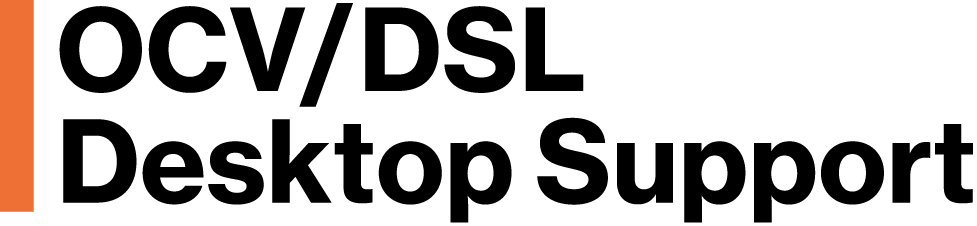Can our department purchase one of these computers for an additional computer in our office?
No. Our agreement with IS&T is that we retire an old computer for every new replacement computer we receive. Retaining the old one would increase your inventory. If you need an additional computer, your department must purchase a new recommended system (CPU + monitor).
Computer Sales for OVC & DSL Staff (only)
As computers are retired from use in the OVC/DSL, OVC Desktop Support will prep several to be made available for staff to purchase each month. This gives staff the opportunity to purchase a computer that may suit your home computing needs, though it has been retired from MIT administrative computing use.
Please bear in mind that the task of prepping computers for sale is a low priority for OVC Desktop Support. Computers are prepped for sale when OVC Desktop Support staff have the time available to dedicated to this task given their other higher-priority tasks and responsibilities.
Based on previous sales figures, we will only have approximately 4 PC’s and 4 Mac’s per month available for sale. These computers will be the most recent models we are retiring. In most cases, these computers are only 3-4 years old, and in good condition. Laptops will be made available as they become available and we have time to prep them.
On the first working day of each month an inventory of the available computers will be posted on our home page. See Retired Computer Sales list (for OVC/DSL Staff only).
If you are interested in purchasing one of these send email to compu-squad@mit.edu. Computers will be sold to staff on a first-come, first-served basis after the announcement of available computers has been posted. We are are unable to take reservations for computers that may be available prior to the announcement.
Purchasing Process
If you are interested in purchasing one of these retired computers:
- Send email to compu-squad@mit.edu expressing your interest. (Please do not call staff about the availability of computers for sale.)
- You will be contacted to claim a computer. Please reply within 3 days or an offer will be made to another individual.
- Only the computers we have previously prepped will be available. You may not “claim” a specifc computer (i.e. “Can I buy ‘my’ computer?”)
- Upon notification of an available computer, you need to complete the transaction with the MIT Property Office and pick up the computer within 1 week – no exceptions.
- From the moment of purchase, OVC Desktop Support has NO responsibility to or for the computer. A certain number of diagnostics are performed on the computer before we put them up for sale, however we will not be held responsible if the computer has problems once it leaves our office – no exceptions.
How are the prices determined?
Prices are set based on recommendations from the MIT Property Office. These prices are generally less than the comparable street market value of the machine. We also make sure they are “priced to move”, since we don’t have much storage space.
Can I buy more than one computer?
We will only have a limited number of computers available each month, therefore we are limiting the number of computers to be purchased by staff to 1 per month.
Can I be put on a waitlist for a computer or laptop?
We are unable to maintain “waitlists”. Once the monthly allocation of available computers has been depleted, you will receive a response directing you to check the list next month. We will close any unfilled requests each month.
What is included in the purchase?
The CPU (central processing unit) and a power cord. The sale price is based on the CPU. If available, we will provide a keyboard and mouse, however some keyboards and mice are returned in bad condition and we will not pass them along as part of a sale. Whether or not a keyboard or mouse is available does not change the price of the computer. You will receive a copy of the Operating System that was originally installed on the model you purchase.
Will all the applications and files be on the computer I purchase?
No. We are required to wipe the computer (zero-out) at least 3 times to ensure no files pertaining to MIT leave the institute. This includes both files and applications
What operating system will be installed on the computer?
The computer does not come with the Operating System INSTALLED on the hard drive. You will be provided with an installation CD to install the operating system which was originally purchased with the computer. (Please note, some of these computers were originally purchased with a different Operating System than the one you may have been using with it.)
What if the computer was upgraded to a newer Operating System? Will I have the new one?
No. Due to MIT’s Licensing agreement, we can only provide you with the originally licensed operating system for the computer. Upgrade licenses are the property of MIT and may not be transferred.
Where can I acquire the most recent Operating System for my computer?
Depending on the MIT License Agreement, the current operating system may be available to you for home use.
Windows Operating Systems
Windows XP, VISTA and 7 are currently available to MIT Staff for use on home computers that are used to do MIT work on as well. You can download these operating systems from the following site: https://msca.mit.edu/cgi-bin/windows-xp/
Mac OS X Operating System
MIT’s license for the current Apple Operating System is not extended to staff for home/personal computers.
What about MIT Software and Microsoft Office?
Most MIT Software is available at http://ist.mit.edu/software-hardware/. (You will need an MIT Site and Personal Certificate to view and download software from this site.)
OVC/DSL Offices are members of the Microsoft Campus Agreement for Office, therefore you can register and download a copy of Office for your home computer, with the understanding that the computer will conduct MIT business. By accepting the license agreement, you agree to remove MS Office from your computer should you leave the institute. Within the parameters set by our license, you may download MS Office from the following site: https://msca.mit.edu/cgi-bin/msoffice/. For support and assistance with MS Campus Agreement download site, and installation on your home computer, please contact the MIT IS&T Help Desk (x 3-1101, computing-help@mit.edu)
What about all the other MIT Software? (e.g. FileMaker, Dreamweaver, etc.)
You will need to check MIT’s license agreement to see if you may install these applications on your home computer. Some agreements will only allow the software to be installed on MIT-owned computers. Once a machine has been sold and deactivated, it is no longer MIT-owned and therefore you may not be able to install the software on that computer.
What support can I rely upon if I purchase this computer?
None. There is no responsibility on the part of OVC/DSL, OVC Desktop Support, or your Local IT Staff to provide you with any support for a computer you have purchased. These computers are sold “AS-IS”, with no support included or provided from the time of sale.
ANY PROBLEMS with the computer after the point of sale are the responsibility of the buyer. This includes any failure of any component of the computer or CD’s. Upon purchase, the computer is fully your responsibility.