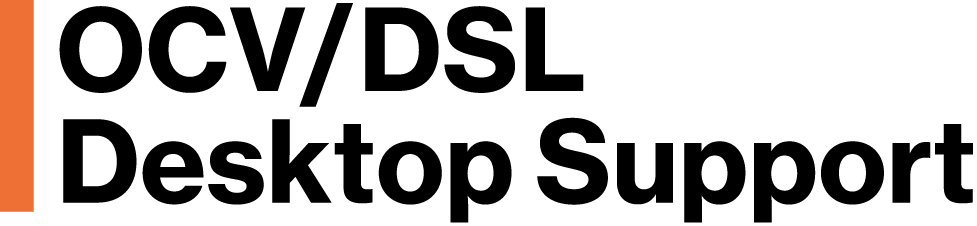Welcome to OVC/DSL Desktop Support!
OVC Desktop Support is responsible for the basic configuration of your computer’s Operating System and the appropriate installation of the Standard Software Suite. In general, you should contact OVC Desktop Support if something is broken or an application crashes.
Staff
Donyatta Small, Director of Administrative Computing, OVC/DSL
Terre Dilworth, IT Consultant III
Anthony Petrillo, IT Consultant I
Paul Schumacher, IT Consultant III
OVC Desktop Support email: compu-squad@mit.edu
What every user should know
Leave your computer on overnight.
- At the end of the day, quit all applications and simply Log off (PC) or Log out (Mac) of your computer.
- Leave your computer powered ON.
- Operating System, security patches and application updates may occur overnight.
In the morning
Start your day by restarting your computer. This will help clear memory, cache and take care of some general clean up after updates may have been downloaded to your machine and installed overnight.
Best Practice: LOG OFF at Night • RESTART in the Morning.
CrashPlan Backups
- Each user has a responsibility for the consistent and timely backup of their computer. OVC/DSL considers any computer without a backup in the last 7 days to be at risk to the business operations of a department.
- Each user receives weekly notifications and/or alerts and warnings from CrashPlan noting the state of the computer’s most recent backup activity.
- See the following link for Understanding CrashPlan Reports
Email Best Practices
- If an email looks suspicious, do not open it.
- Don’t open any attachments with a .vbs, .exe or .bat extension. Though other files may also be infected
- Outlook Reading Pane – The Reading Pane is disabled by default. In the past an executable virus or malware could possibly be activated simply by scrolling through the reading pane. As of Outlook 2007, scripts and malicious attachments are no longer activated by simply being open in the Reading Pane.
- Although most malicious attachment types are blocked by Outlook, messages and attachments from unknown or unsolicited senders should always be treated with caution.
Exchange Calendars Best Practices
- Never create a recurring meeting without an end-date, especially if the meeting includes other invitees. It would be best to create a recurring meeting for a maximum of 6-months to a year.
- For recurring meetings with invitees, create separate events for each meeting. If something needs to be changed for a meeting you can change the single meeting without a possible effect on other meetings.
Windows Users
- Keep large files off your desktop
Users should not have more than 10MB of files stored directly on their desktop. They belong in your folder, or directory, named “My Documents”. If you want to use the desktop to provide easy access to data files and applications you should create short cuts to the actual files, folders or applications to your desktop. - OVC/DSL PC’s are connected to the MIT win.domain. If you store more than 10MB of data on your desktop, you run the risk of corrupting your win.domain profile which creates problems logging on to your machine.
Personal File-Sharing
To share files with others, you must use either a secure file server or MIT DropBox, or ShareDrive. These are the only methods recommended by IS&T. Personal File Sharing (computer to computer) is not supported and may not be used.
Copyright @ MIT
Unauthorized downloading and sharing of copyrighted files is illegal, contrary to MIT policy, and a serious matter with potentially damaging consequences. MIT strongly discourages such unauthorized downloading and sharing of computer files. See: Copyright @ MIT